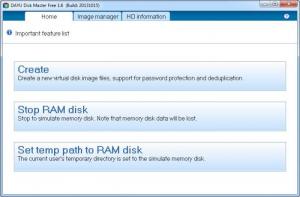DAYU Disk Master
2.8
Size: 11.56 MB
Downloads: 4148
Platform: Windows (All Versions)
The limited writing speed of a traditional hard disk has a direct impact on the system's performance. Fortunately, the computer's RAM has a faster writing speed and you can use it as storage space with the right application. DAYU Disk Master gives you the possibility of creating virtual disk drives, using memory from the hard drive or RAM. It allows you to save virtual partitions, along with their contents, as image files, which can be encrypted.
The software is available in free and paid versions and it can be used on Windows XP and all later editions. Its setup file is small and its components can be installed in a few seconds, without any difficulties. Besides that, you don't have to meet any special requirements.
The user interface displays options for creating virtual drivers, tools for managing them and information about your hard drive, on different tabs. Creating virtual disk images or RAM disks is quite easy. To create a RAM disk, all you have to do is specify its size and click a few check boxes, if you wish to save its data or to set the system or user temp path to the new RAM disk.
DAYU Disk Master places different options at your disposal when creating a virtual disk image. Besides specifying its path, you can also define the sector and disk size, split the image file, format it, allocate all disk space, de-duplicate the image data and encrypt the image file. Created disk images and RAM disks are listed on a different tab, where you can use various options to mount or unmount them, flush RAM disks or modify their characteristics.
The RAM disk can be stopped and restarted at any time. As previously mentioned, the software allows you to set the system's temp path to a RAM disk. You can restore the original temp path by clicking the appropriate option, located on the home tab. If you set the temp path to your RAM disk, the hard drive will be relieved from constantly writing the operating system's temporary information. As a direct result, you will notice a performance boost.
Pros
The software allows you to create virtual disk images and encrypt them. You may also create RAM disks and use them to store the operating system's temp data.
Cons
The software allows you to create only one RAM disk. DAYU Disk Master enables you to protect your personal files and boost your system's performance with nothing more than a few clicks.
DAYU Disk Master
2.8
Download
DAYU Disk Master Awards

DAYU Disk Master Editor’s Review Rating
DAYU Disk Master has been reviewed by Frederick Barton on 25 Oct 2013. Based on the user interface, features and complexity, Findmysoft has rated DAYU Disk Master 5 out of 5 stars, naming it Essential